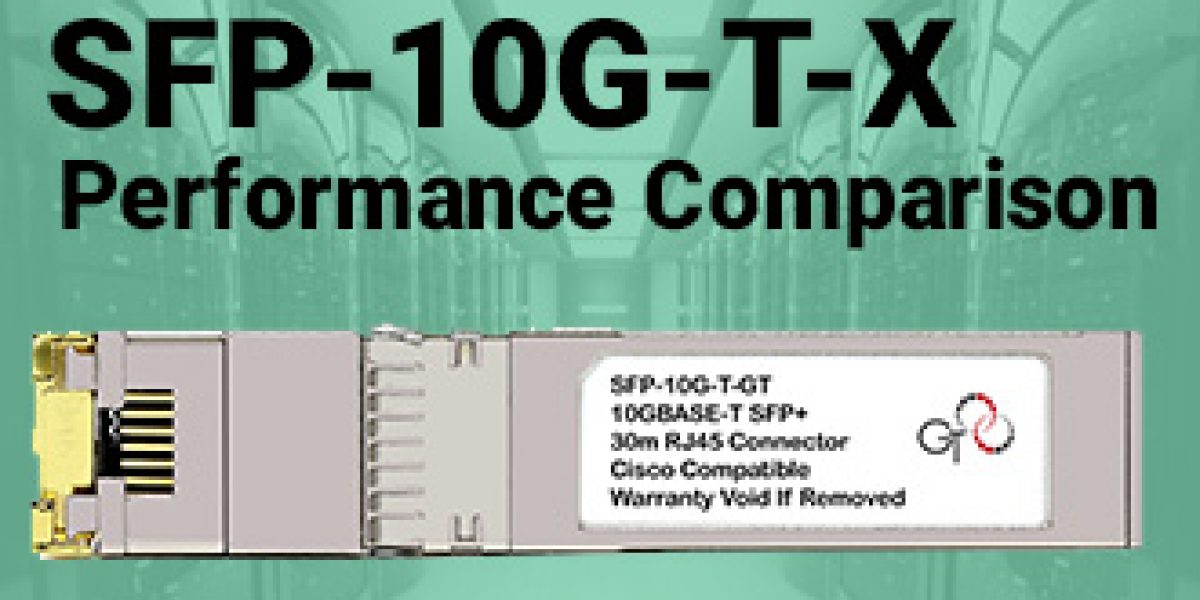GigaTech SFP-10G-T-GT & Cisco SFP-10G-T-X
Performance Comparison Guide
The GigaTech SFP-10G-T-GT solution was introduced in 2017, over 2 years before Cisco introduced their SFP-10G-TX. Due to the extended duration of use over time, the GigaTech solution has a proven track record for superior durability and compatibility in countless networks. The GigaTech and Cisco options utilize the same form factor and comparable chipset and design, however there are some key differences and advantages to using the GigaTech solution over Cisco’s.
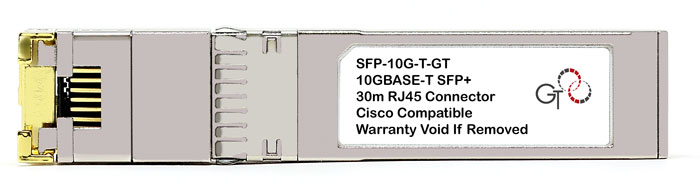
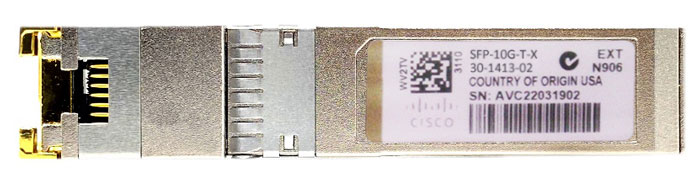
| SHARED ATTRIBUTES | ||
|---|---|---|
| Auto-Negotiation for 10/100/1000 Base-T speeds | ||
| Connectivity to other copper SFP transceiver or directly to RJ45 ports | ||
| Manufactured using Marvell chipset | ||
| Built to SFP+ MSA specification | ||
| DIFFERENCES BETWEEN MANUFACTURERS | ||
|---|---|---|
| GigaTech SFP-10G-T-GT | Cisco SFP-10G-T-X | |
- Compatible with all Cisco devices which accept 10G SFP+ DAC. No compatibility issues or constraints.
- Only supported in limited systems and must adhere to specific port configurations.
- Introduced in 2017, 2 years before Cisco. Longer history of compatibility and durability testing.
- Introduced in 2019. Abbreviated history of use.
- Requires no initial port configuration, plug and play. Compatible with default “Media-Type 10G-Tx” setting.
- Requires unique port configuration “Media-Type 10G-Tx” command enabled. Will not work without the port being set.
- Does not alter or limit neighboring ports power consumption. Recommended port spacing between 10G-T transceivers to ensure system power limitations and airflow.
- Limits neighboring even numbered ports to 0.1W max power consumption (allowing only SFP-H10GB-CUxM cabling to be used in sub slots nearby, no optical transceivers or other media.)
- 2.3W Max Power Consumption
- 2.5W Max Power Consumption
- Displayed as unsupported or invalid if “Media-Type 10G-Tx” is enabled.
- Displayed as unsupported or invalid if “Media-Type 10G-Tx”is disabled (command not applied).
Operational Comparisons
GigaTech SFP-10G-T-GT When Plugged into SFP+ Port (No Configuration)
GigaTech SFP-10G-T-GT works with no alternative configuration of the SFP+ Port.
Ethernet1/1
transceiver is present
type is SFP-H10GB-CU1M
name is CISCO-OEM
part number is SFP-10G-T
revision is 07
serial number is GT29EJ00369
nominal bitrate is 10300
MBit/ses
Link length supported for copper is 1 m
cisco id is 3
cisco extended id number is 4
| Port | Name | Status | Vlan | Duplex | Speed | Type |
| Eth1/1 | -- | connected | 1 | full | 10G | SFP-H10GB-CU1M |
Cisco SFP-10G-T-X When Plugged to SFP+ Port (No Configuration)
Cisco Original SFP-10G-T-X will not work unless the port is specifically configured for “Media-Type 10G-Tx.”
| Port | Name | Status | Vlan | Duplex | Speed | Type |
| Eth1/1 | -- | invalidXv | 1 | auto | auto | SFP-10G-T-X |
| Port | Name | Status | Vlan | Duplex | Speed | Type |
|---|---|---|---|---|---|---|
| Eth1/3 | -- | xcvrAbsen | 1 | auto | auto | -- |
| Eth1/4 | -- | xcvrAbsen | 1 | auto | auto | -- |
| Eth1/4 | -- | xcvrAbsen | 1 | auto | auto | SFP-10G-T-X |
GigaTech SFP-10G-T-GT With “media-type 10g-tx” Command Activated
GigaTech SFP-10G-T-GT will not work if the port is specifically configured for SFP-10G-T-X mode, must be in normal SFP+ setting vs applying the change.
| Port | Name | Status | Vlan | Duplex | Speed | Type |
| Eth1/1 | -- | invalidXv | 1 | auto | 10G | SFP-H10GB-CU1M |
GT(config-if)# media type 10g-tx
ERROR: current transceiver must be SFP-10G-T-X
GT %ETHPORT-3-IF_XCVR_ERROR: Interface Ethernet1/1, is configured for SFP-10G-T-X only; current transciver is not
GT %ETHPORT-5-IF_DOWN_ERROR_DISABLED: Interface Ethernet1/1 is down (Error disabled. Reason: Unsupported media-type or configuration)
Cisco SFP-10G-T-X With “media-type 10g-tx” Command Activated
Cisco Original SFP-10G-T-X will only work if the port is set to allow the hardware specifically.
cisco(config)# interface ethernet 1/8
cisco(config-if)# media-type 10g-tx
| Port | Name | Status | Vlan | Duplex | Speed | Type |
| Eth1/8 | -- | connected | 1 | full | 10G | SFP-10G-T-X |
Ethernet1/1
transceiver is present
type is SFP-10G-T-X
name is CISCO-METHODE
part number is SP7052-C
revision is A1
serial number is GT29EJ003698
nominal bitrate is 10300 MBit/sec
Link length supported for copper is 30 m
cisco id is 3
Deployment Scheme
GigaTech SFP-10G-T-GT
The following figure shows the maximum configuration density of SFP-10G-T-GT SFP+ transceivers for this switch
Active Port deploying the SFP+ 10GBASE-T transceiver. While the GigaTech SFP-10G-T-GT transceiver does not actively disable any port configuration or require initial setup, it is recommended to use port spacing between each deployment to ensure limited power consumption, and maintain efficient airflow of the host device. There should never be over half capacity loaded into the same networking device to ensure full functionality.
No limitation to neighboring ports. Open to use any transceiver type – Optical SFP, DAC, AOC.
Cisco SFP-10G-T-X
The following figure shows the maximum configuration density of SFP-10G-T-X SFP+ transceivers for this switch
Active Port deploying the SFP+ 10GBASE-T transceiver, with max power consumption up to 2.5W. Once configured with “media-type 10g-tx” in NX-OS or “Link Level Policy > Physical Media Type > SFP-10G-TX” in ACI, these ports can deploy SFP-10G-T-X. Without such configuration, they behave like normal ports.
Port Shutdown or Active with Passive Copper Cables only (Max power consumption up to 0.1W). Once 10g-tx is congifured on yellow ports, ports to the left, right, top, and bottom of the yellow ports are referenced as the blue ports. These adjacent ports will then support only low power Passive Copper DAC cable, or these can be left empty to conserve power. If 10g-tx configuration is removed from adjacent yellow ports, the blue ports will revert to behaving like normal.